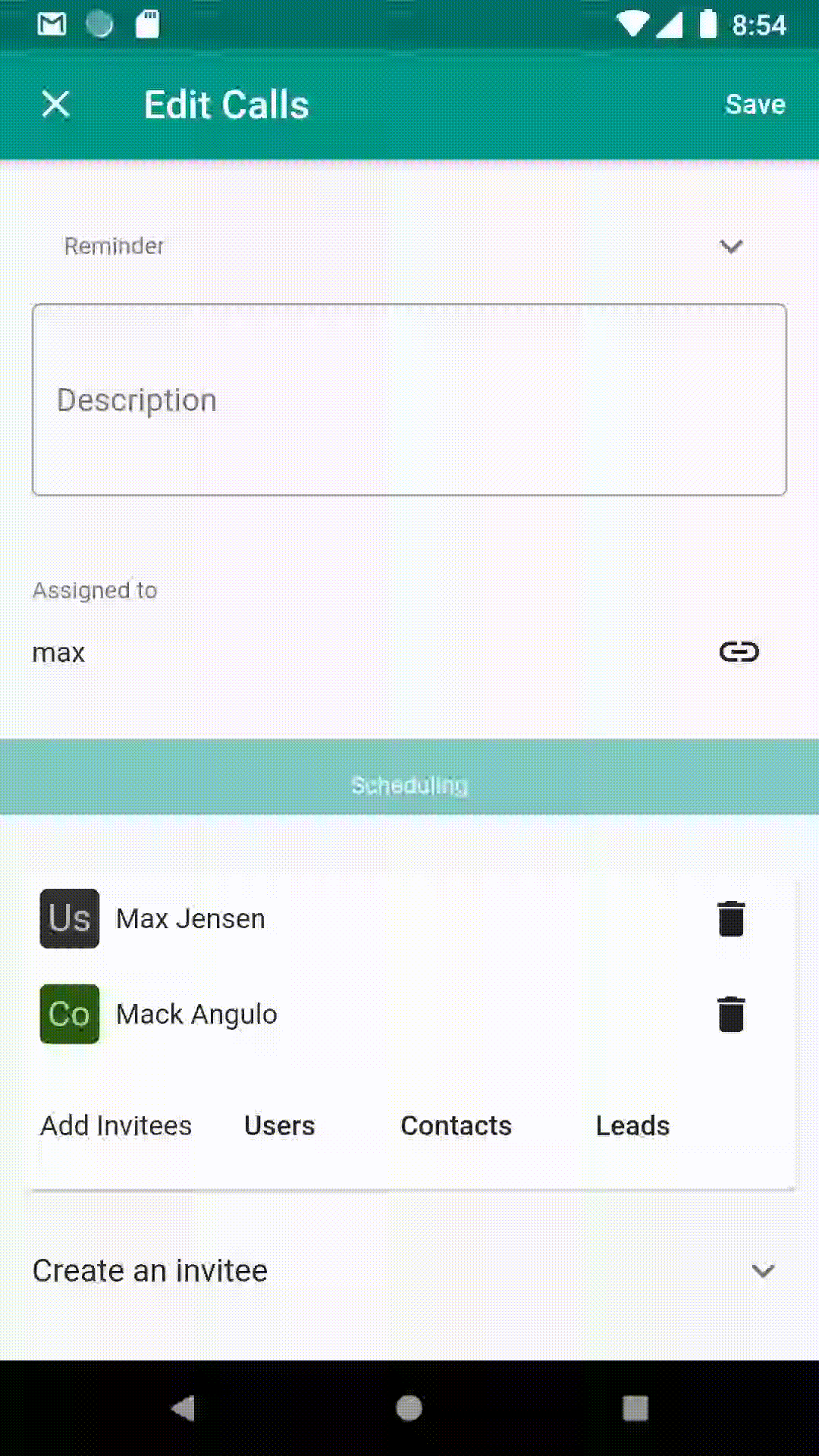You can quickly create a contact or lead record during logging a call. To do so, expand 'Create an invitee' panel by tapping down arrow. Then 'As Contact' or 'As Lead' buttons appear and tap accordingly. Create a new record by entering first, last and email field. The newly created record will be related to the newly created Calls.