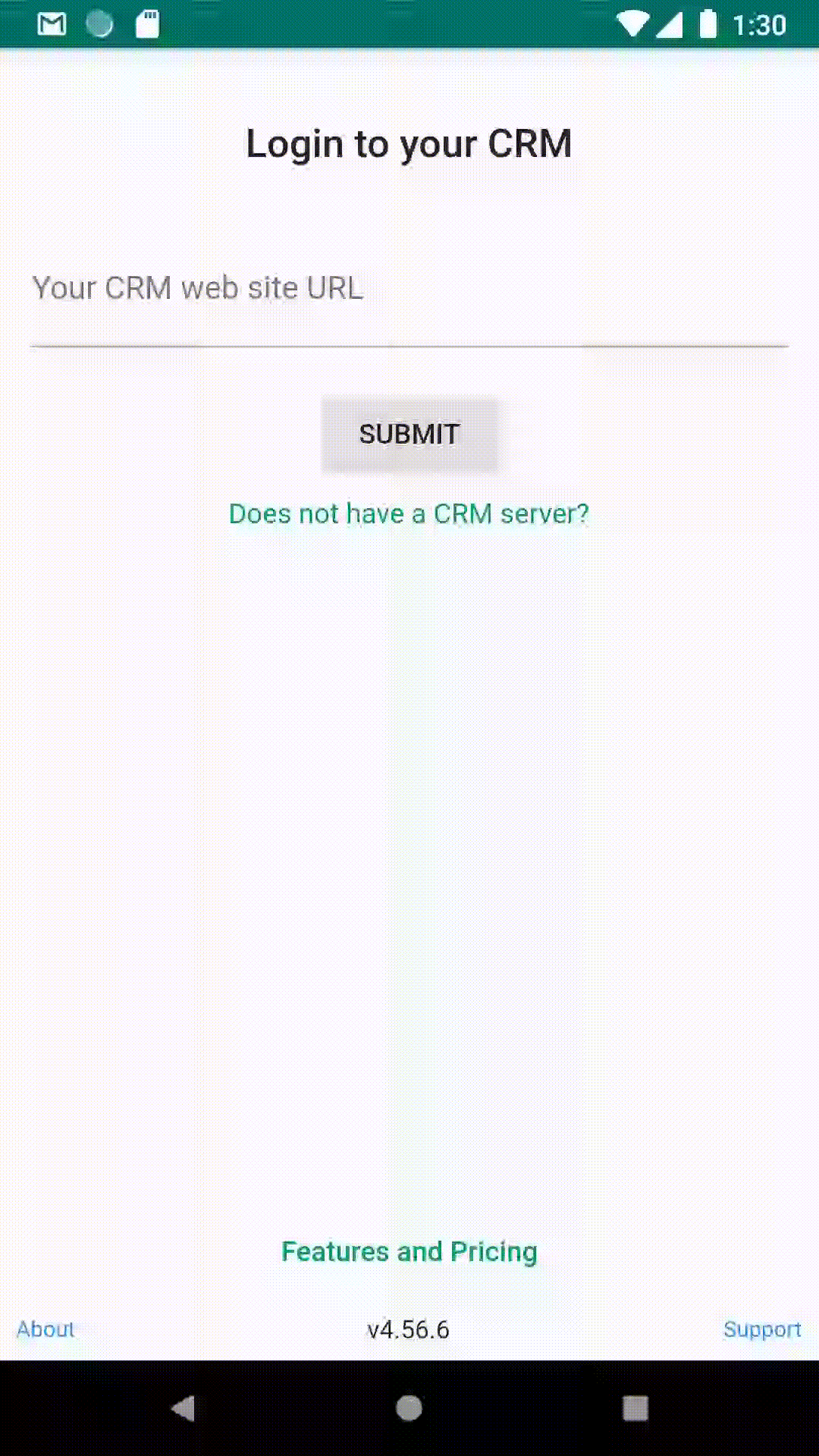-
1votesVoteYou have 0 votes left! (?)
Email Archiver didn't populate subject automatically Can you please guide me how to populate subject from Gmail automatically I have tried many things but no luck .I need this feature urgent I am glad if you help me to sort this out. Waiting for your response.
Email Archiver didn't populate subject automatically Can you please guide me how to populate subject from Gmail automatically I have tried many things but no luck .I need this feature urgent I am glad if you help me to sort this out. Waiting for your response.
0 comments Mar 15, 2024 -
1votesVoteYou have 0 votes left! (?)
Im testing on different users.
I am testing on a couple of different users. The admin user seems to see everything OK. The other user Accounting, is not seeing many records. For example under Accounts they see: 0 of 544 Accounts
0 comments Jan 6, 2024 -
1votesVoteYou have 0 votes left! (?)
What is the best way to contact you?
What is the best way to contact you? I like the plugin for gmail. I would like to discuss my trial.
0 comments Jan 6, 2024 -
1votesVoteYou have 0 votes left! (?)
Red Crab Juicy cajun seafood boil charlotte nc
Red Crab Juicy Cajun Seafood Boil is a popular restaurant in Charlotte, North Carolina, known for its delicious Cajun-style seafood boils. At Red Crab Juicy, you can enjoy a variety of seafood options such as crawfish, shrimp, crab legs, and mussels, all cooked in a flavorful Cajun sauce. The seafood boils are customizable, allowing you to choose your preferred spice level and additional ingredients like corn, potatoes, and sausages. Red Crab Juicy offers a lively and casual dining atmosphere, making it a great spot for seafood lovers in Charlotte to indulge in a tasty Cajun seafood feast. https://redcrabseafood.com/locations/charlotte-nc/
0 comments Aug 22, 2023 -
1votesVoteYou have 0 votes left! (?)
Cannot sync calendar from Gmail
Google pop up block yathit sync grant calendar
Please help me
0 comments Jun 29, 2022 -
1votesVoteYou have 0 votes left! (?)
How to export contact to phone
To export CRM people records (Contacts, Leads, etc) to phone, go to record detail view. Tap overflow menu on the top right and select 'To Phone Contact'.
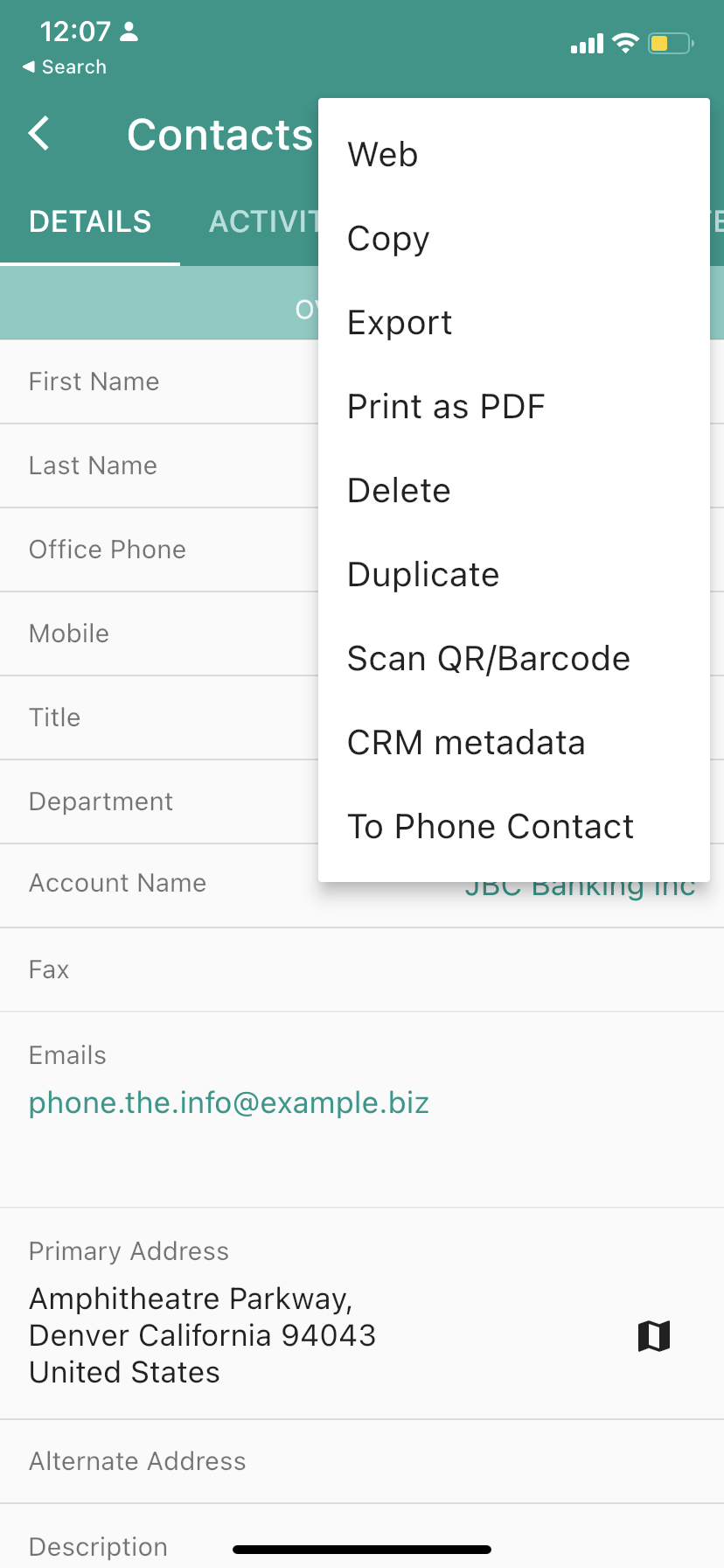 0 comments May 14, 2022
0 comments May 14, 2022 -
1votesVoteYou have 0 votes left! (?)
-
1votesVoteYou have 0 votes left! (?)
What are common modules in Essential pack?
By purchasing Essential package, you will be able to view common module. These are common modules in Essential package.
- Account,
- Bug,
- Call,
- Case,
- Campaign,
- Contact,
- Document,
- Meeting,
- Email,
- EmailTemplate,
- Employee,
- Lead,
- Note,
- Opportunity,
- Prospect,
- AosQuote,
- Task,
- Team,
- Target,
- User,
0 comments Dec 1, 2021 -
1votesVoteYou have 0 votes left! (?)
How to export CRM metadata?
Go to the module you want to export CRM metadata. On the overflow menu, tap 'CRM metadata'.
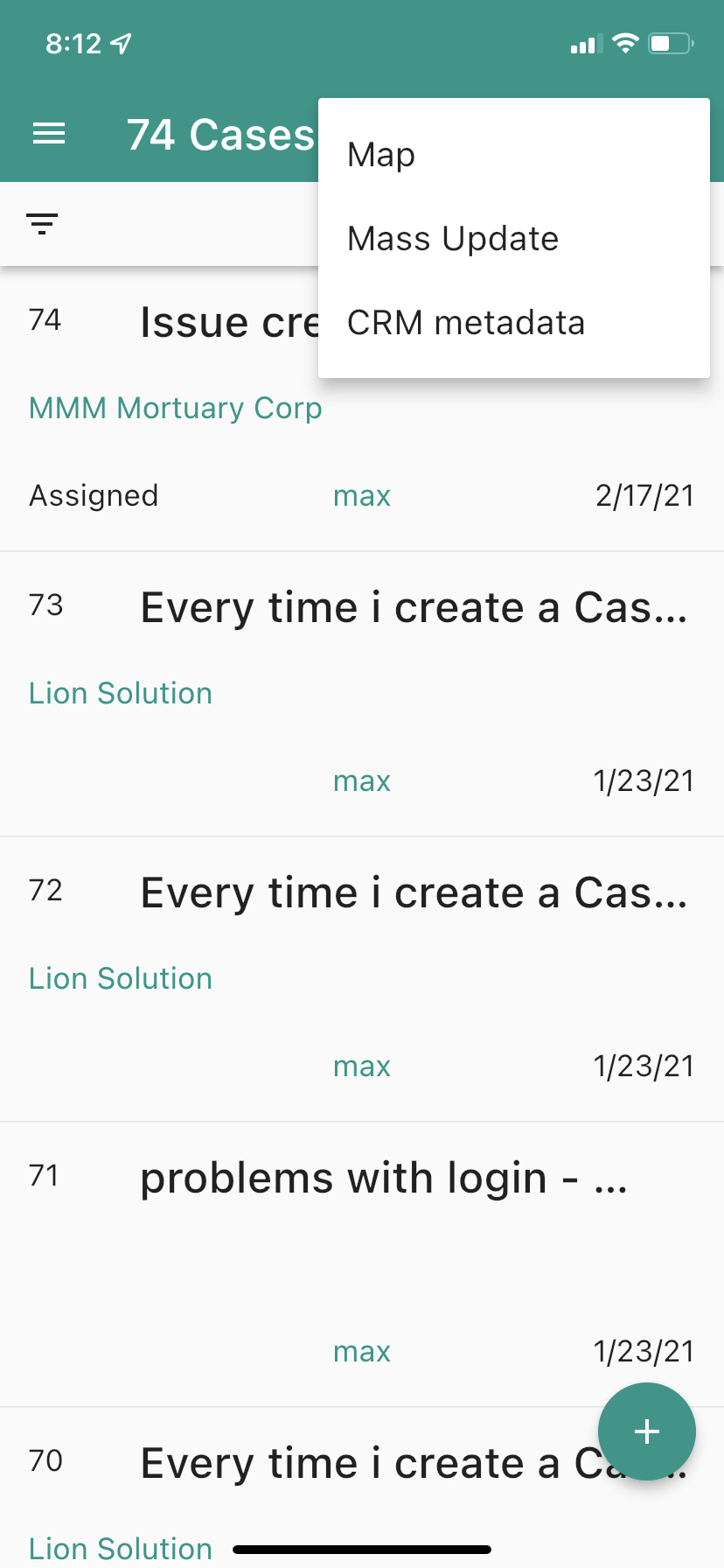
On Metadata page, tap 'Server Meta Data'.
0 comments Oct 29, 2021 -
4votesVoteYou have 0 votes left! (?)
Yathit not finding Contact
In relation to the Gmail plug-in, Yathit (Build number: 2.1.7) works well (if slow) usually in finding Contacts in SuiteCRM (Version 7.11.18).
However, it too frequently says "No match in CRM" when there clealy is a match (responses from a Campiagn from the same email address, name spellng etc.).
1 comments May 13, 2021 -
1votesVoteYou have 0 votes left! (?)
sugarcrm partner in Chennai India
Do have a yathit sugarcrm partner in Chennai India who can help us implement and configure the CRM if necessary with few customisation
1 comments Feb 16, 2021 -
1votesVoteYou have 0 votes left! (?)
How to send support email from Yathit Mobile App
For any mobile support question, send your support email request from the Yathit Mobile App so that it has basic information about your app and subscription status. To do so, tap Hamburger menu Icons on the top left corner. When app drawer menu appear, click 'Support' menu item, this will launch your default Email app with pre-filled email message about your app information. Write your problem/feature request above the message. Then send the email to the pre-filled email address support@yathit.com.
0 comments Jan 13, 2021 -
1votesVoteYou have 0 votes left! (?)
Retiring email tracking feature
We announced our intention to retired email tracking feature in our Yathit Chrome Extension on early December 2020 via email. The main reason is that email tracking via using invisible image is not reliable over time. There is also increase privacy requirement depending on the country you live in.
0 comments Dec 31, 2020 -
1votesVoteYou have 0 votes left! (?)
What in-app purchase should I buy?
To canter for each user, Yathit Mobile App provide various in-app product with differing pricing and features they entitled. Each add-on product has detail page with features entitled for the product. You can also tap to the feature tile which explain how it works.
0 comments Dec 15, 2020 -
1votesVoteYou have 0 votes left! (?)
How to update reminder
Reminder panel appears in
CallandMeetingmodule in Sugar/SuiteCRM, which control when to show alert or send reminder email. In the mobile app, the reminder panel is collapsed initially. To view click expand button beside reminder label.0 comments Aug 25, 2020 -
1votesVoteYou have 0 votes left! (?)
How to quick create contact during logging a call?
You can quickly create a contact or lead record during logging a call. To do so, expand 'Create an invitee' panel by tapping down arrow. Then 'As Contact' or 'As Lead' buttons appear and tap accordingly. Create a new record by entering first, last and email field. The newly created record will be related to the newly created Calls.
0 comments Aug 24, 2020 -
1votesVoteYou have 0 votes left! (?)
-
1votesVoteYou have 0 votes left! (?)
How to create a new Contact while logging a call?
When logging a call, you may need to create a new contact as well. To create a new contact while creating call, you still tap to link button to bing up selecting existing new contact. In the selection dialog, there is an option to create a new Contact.
0 comments Aug 17, 2020 -
1votesVoteYou have 0 votes left! (?)
Email account compatibility
Does your service work with other email accounts besides Gmail? Specifically the email tracking pixel?
1 comments Aug 1, 2020 -
2votesVoteYou have 0 votes left! (?)
How usefull is YATHIT usefull for us. <a href="https://techvatan.com/">find IP address Windows 10t</a>. I have a site by name of techvatan.com
How to use YATHIT sddddddddddddddddddddddddddddd dddddddd ddddddddddd ddddddd dddddddd dddd
Deleted 0 comments Jul 11, 2020
- Community
- Getting Started
- User Guide
- Admin Guide