Installation
Yathit is a web browser extension and supports Google Chrome and Opera desktop browsers and experimental support for Mozilla Firefox.
“Yathit: SugarCRM for Gmail” Web Extension can be installed from respective browser app stores in the above links. This installation guide is for Chrome browser. Firefox and Opera browser has similar setup steps.
Please follow the below steps to install Yathit InboxCRM for SugarCRM:
❶ Click on the below Installation button:
❷ Click on the Add Extension button to allow Yathit SugarCRM for Gmail to get the requested permissions and start installation:
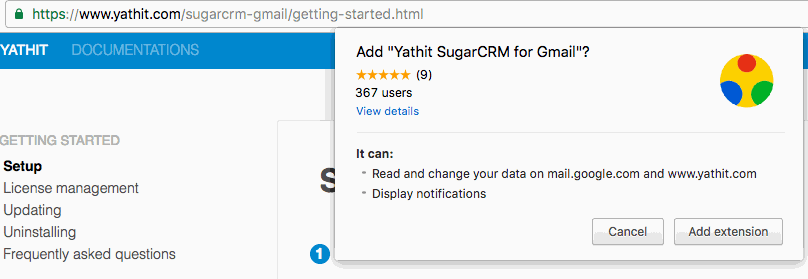
❸ Click “Add” to grant permission and install the extension.
❹ Open your Gmail account, then you should see Yathit InboxCRM sidebar panel tab on right side of Gmail website.